Students: Wired MAC Address Registration
Step-by-step instructions on how to register a device's MAC address for use on Stevens wired network.
Before you start
- This process is for students to register their personal device's MAC address to connect to Stevens wired network. Wireless access does not require device registration.
- MAC Address registrations are valid for 150 days. If needed, you may re-register the device.
- Department/Faculty/Staff wired MAC registration request should be submitted via a support ticket.
Step 1: Find your device's MAC address. For computers, please refer to this article. For consoles and other media devices, please refer to the manufacturer's instructions.
Step 2: Navigate to stevens.edu/macreg and login using your Stevens username (not your full e-mail address, do not include "@stevens.edu").
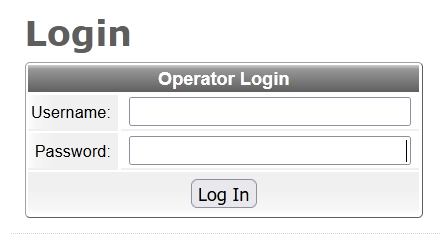
Step 3: Click on Create Device in the upper left-hand corner of the page.
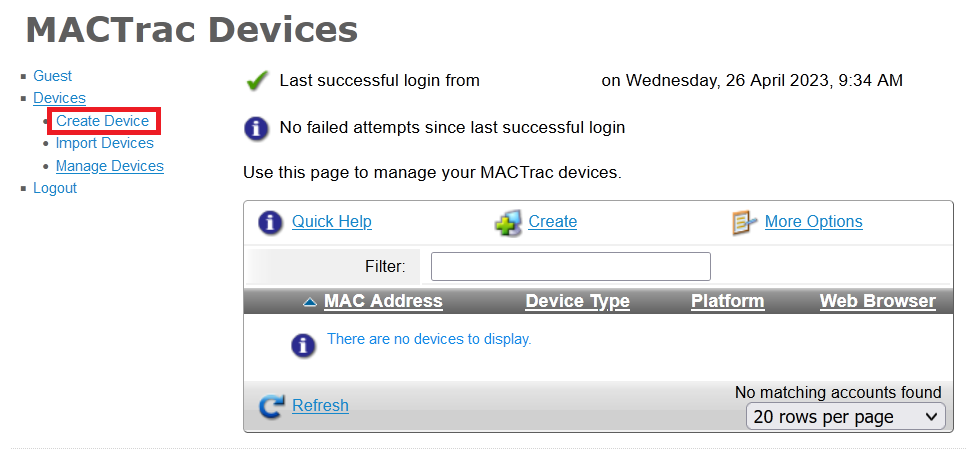
Step 4: Fill out the form using your device's MAC address, add a personalized name, select the Ownership radio button for Personal, select Account Activation Now, and check the box next to Terms of Use. Then click Create Device.
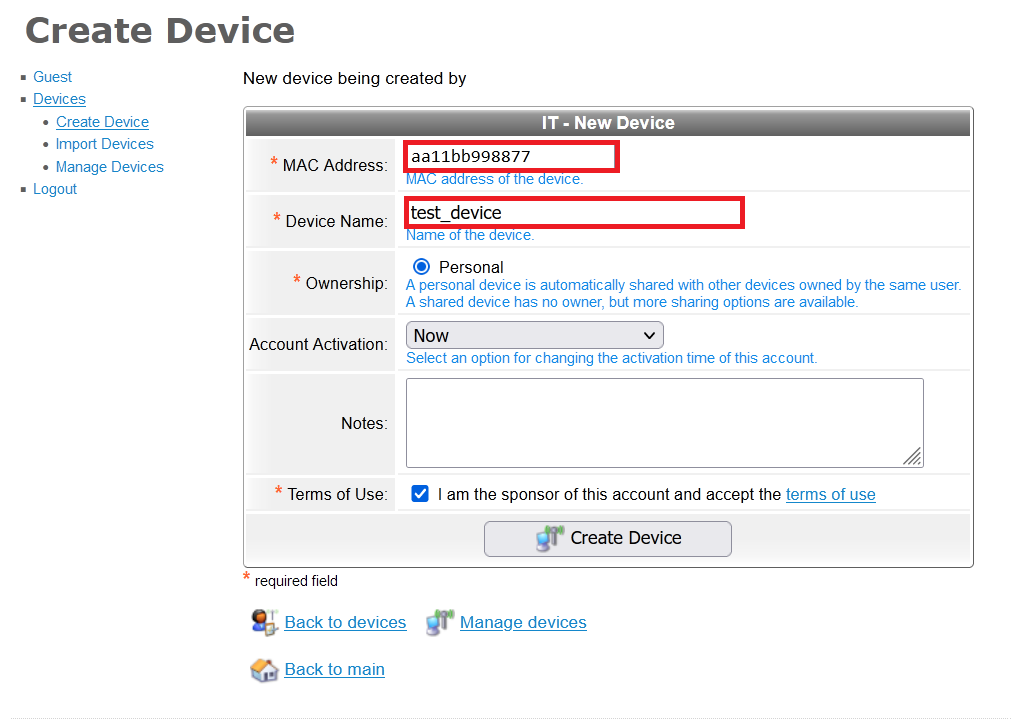
Step 5: If the registration was successful, you will see with the following page and can now connect to the wired network on Stevens campus.
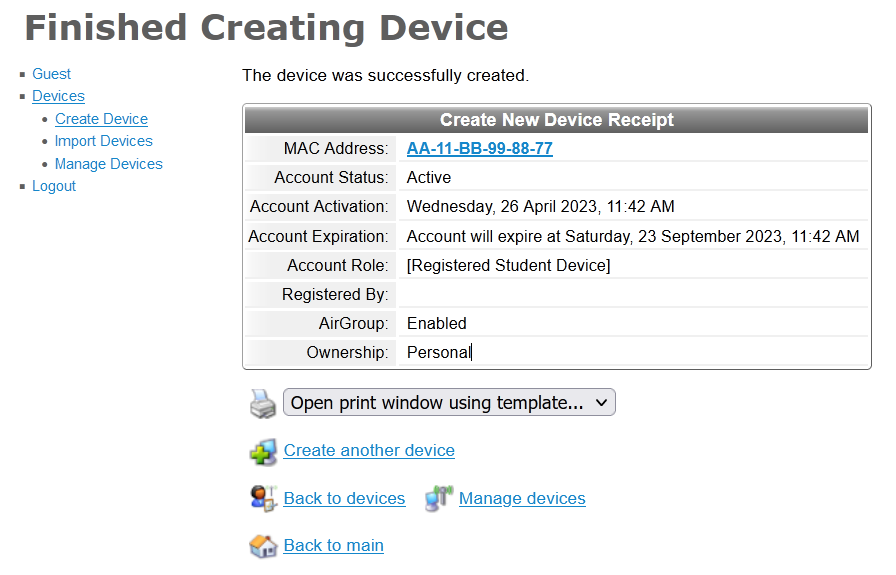
Note: please take note of the expiration date, as this registration is not permanent and you will need to redo the above steps when it expires.
Experiencing an issue or need additional support? Contact our OneIT Team by