How to Update Contact Information in Stevens (Rave) Alerts
Stevens (Rave) Alerts is the Stevens emergency alert system. Contacts in the Stevens Alert system will receive text messages and emails in case of an emergency at Stevens. The contacts in Stevens Alerts are not the same as the emergency contacts entered in Stevens Guardian or Workday. Faculty, staff and students may add up to 3 mobile phone numbers and 3 email addresses.
Before You Start
-
Log in to the myStevens homepage with your Stevens username and password
Step 1: Select the Stevens Alert chiclet on your myStevens homepage.
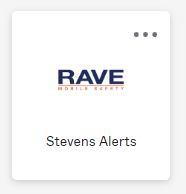
Step 2: To add additional contact information from the account page in Stevens Alerts, select Add.
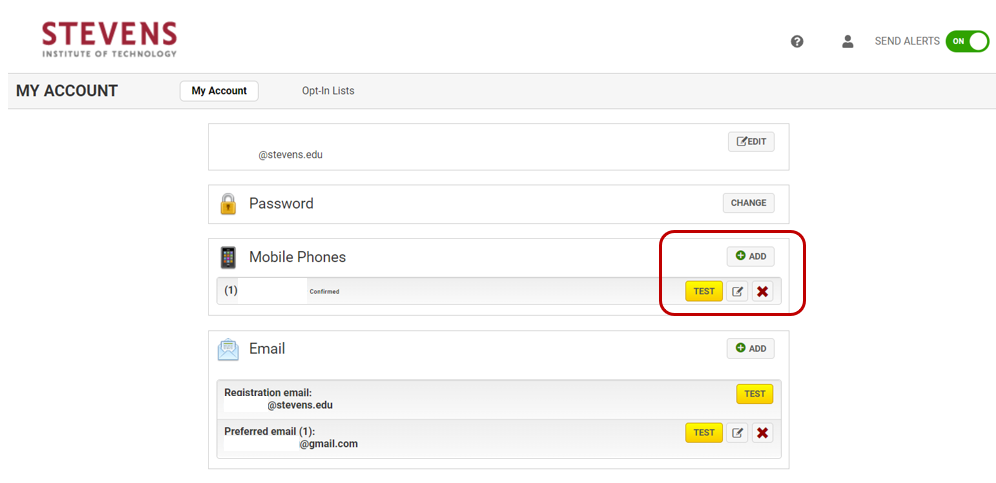
Step 2: Enter the additional mobile phone number or email address and select continue
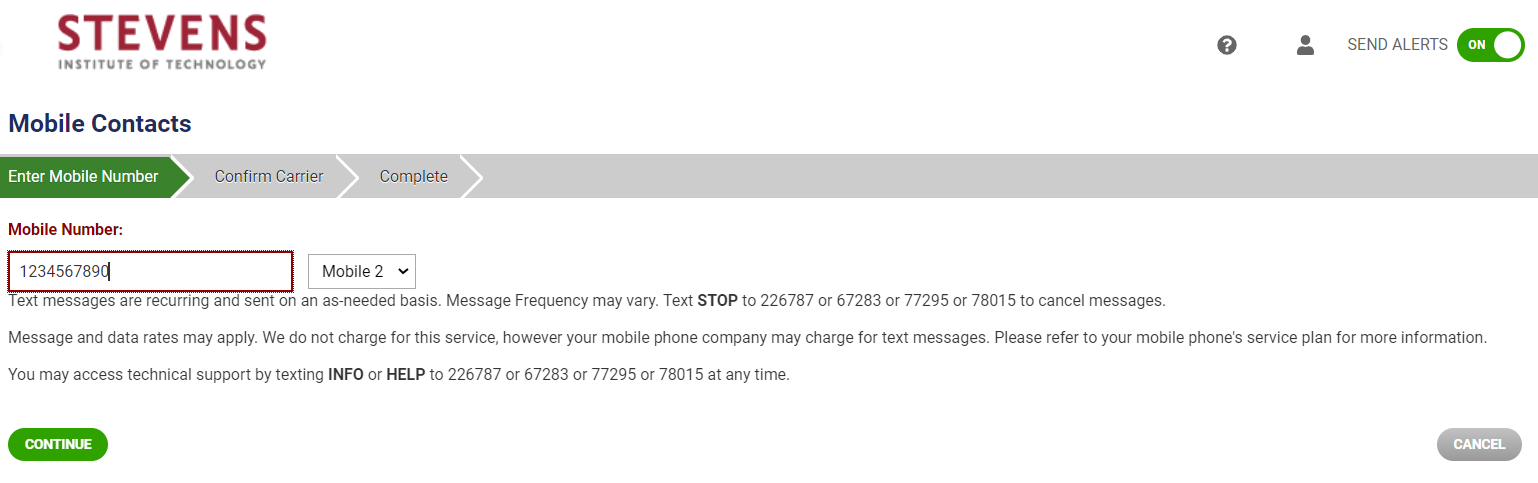
Step 3: Confirm your Carrier and select continue
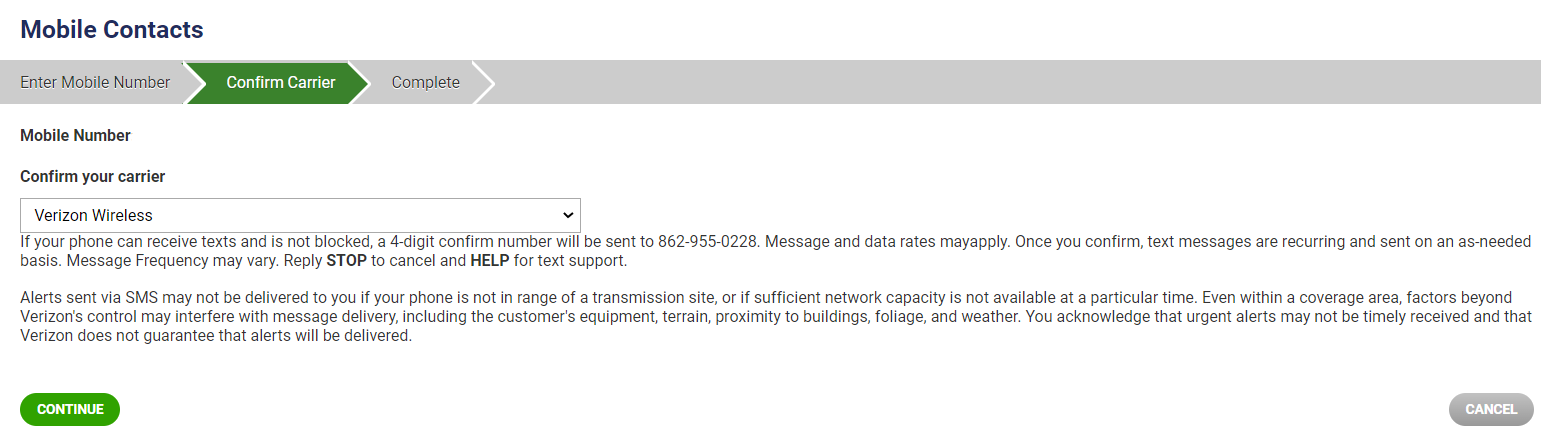
Step 4: You have now successfully added an additional mobile number. Select done to return to your account page.
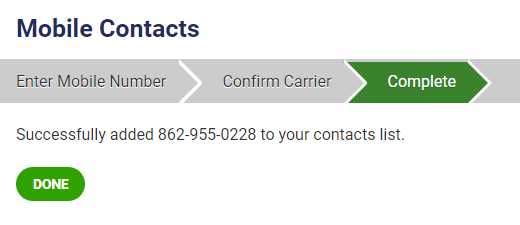
Step 5: To edit an existing email or mobile phone number, select the edit button.
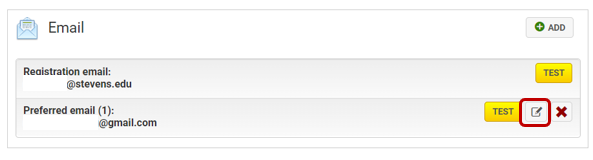
Step 6: Enter the updated email or mobile phone number then select save.
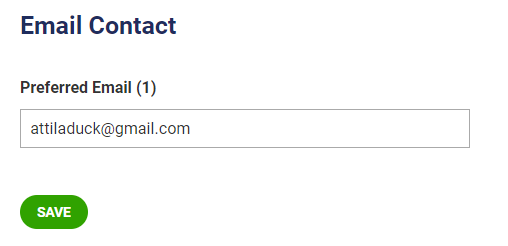
Experiencing an issue or need additional support? Contact our OneIT Team by