Panopto is a cloud-based video content management platform which allows you to create, edit, manage, and share video content.
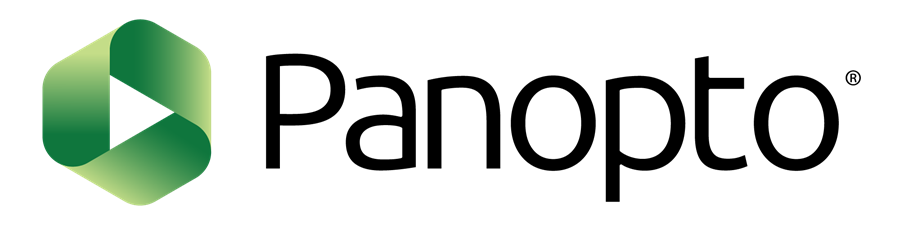
Students can use Panopto to add value to their individual learning experiences with the
-
smart search and discovery features
-
ability to revisit lectures and other course videos
-
ability to subscribe to video tags or faculty members
-
ability to take notes directly in the video
-
ability to ask questions, have discussions and leave bookmarks directly in the video
Getting Started with Panopto
Below are some videos to help you get started with using Panopto.
Topic
Description
View video
How to view a Panopto video
Record Video
How to record video using Panopto.
Edit Video
How to edit previously uploaded video using the Panopto editor tool.
How to take notes in a Panopto quiz.
How to create and access bookmarks.
How to add, edit, delete, reply to comments made and moderate in the Discussion tab.
Video viewing options
How to make the best of your Panopto video inside your Canvas course using captions, video comments, and user view.
Using Panopto with Canvas
Below are some videos to help you get started with using Panopto in Canvas.
Topic
Description
Submit video assignment
How to submit a video assignment.
Discussion comments
Include Panopto videos in your comments as part of a Discussion post.
Take Video Quiz
How to take an in-video quiz.
You can also find more how to videos and documentation listed on Panopto’s support site.
More Resources
Open Office Hours hosted by Panopto every Thursday at 1pm EST via this Zoom link.
To stay up to date on the Panopto Project please visit our Panopto Project Plan page.
Experiencing an issue or need additional support, contact our OneIT Team by