Navigating the Stevens Guardian Mobile App
This article will help you learn about the different features within the Stevens Guardian mobile app.

Inbox
In the Inbox a user’s chat messages will be displayed.

Call Directory
The Call Directory is where users can quickly access various resources on and off campus.
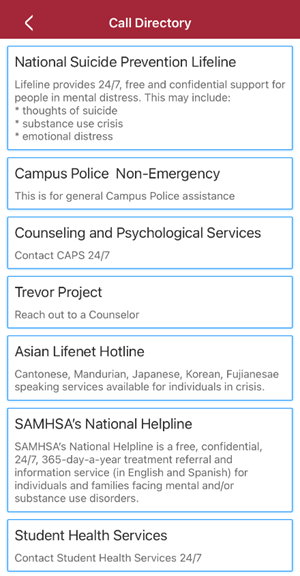
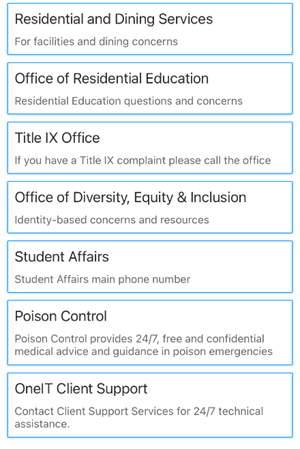
Safety Timers
Safety Timers is where users can create Social Guardian and Official Guardian timers. Note: Stevens Campus Police are
When setting a timer users can adjust who they want to be notified, timer length, and more:
-
Select ‘Friends & Family’ and/or ‘Official Guardian’ for ‘Guardian Type’
Add Guardians to their ‘Friends & Family’ who will be notified of their timer
Add ‘Timer Session Notes’
Adjust their timer length
Select Start Timer to begin your timer session.
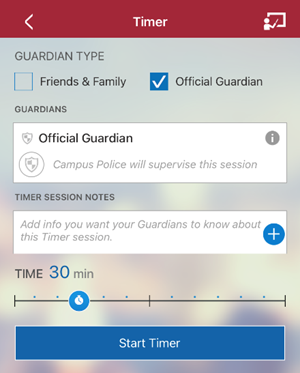
Tickets will not be made for Campus Police officers until after your timer has expired. This applies to both Social and Official Guardian timers.
Content Directory
In the Content Directory users have easy access to bookmarked content from Stevens.
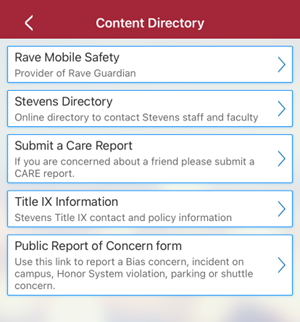
Chat
In the Chat feature users can chat with Campus Police directly. To start a chat, select one of the chat categories listed within the application.
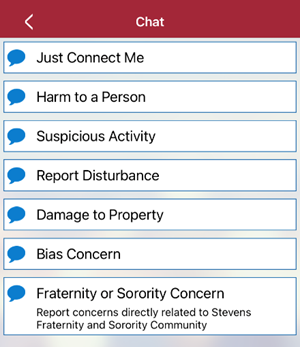
Once you begin a chat you may select to share your location for faster responses.

Campus Police & Call 9-1-1
Select Campus Police or Call 9-1-1 and then select Place Call to contact Stevens Police or your local police department.
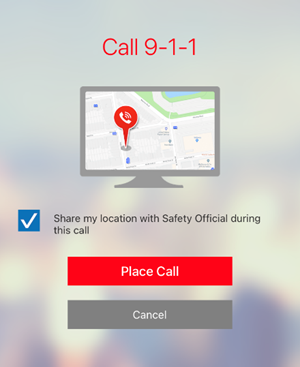
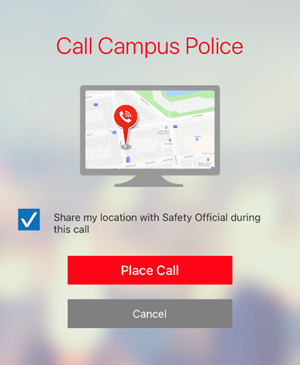
Users can select to share their location with the safety official during the call.
My Account
Users can update their account information, emergency contacts, upload a photo, vehicle information, 9-1-1 Profile Sharing, Local Residence, and more.
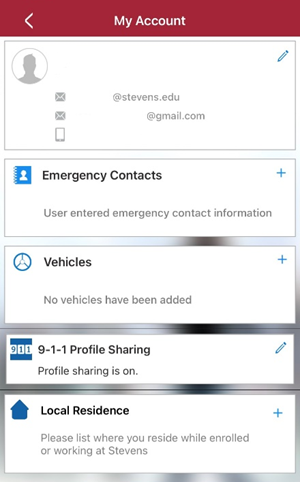
Experiencing an issue or need additional support? Contact our OneIT Team by