How to Download the Stevens Guardian App
Learn how to download the Stevens Guardian mobile app that turns any mobile phone into a personalized protection network. It connects you directly with the Stevens Campus Police during an emergency and provides important information instantly.
Before you start
- You will need a mobile phone to download the Stevens Guardian app.
Steps to download Stevens Guardian
Step 1: Search for the ‘Rave Guardian’ app in the Apple App Store for iPhones or Google Play for Android devices.
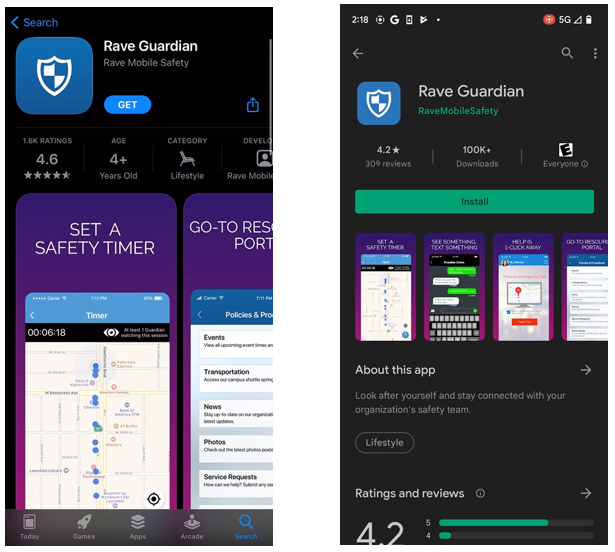
Step 2: Once the app is installed on your mobile phone begin the set-up process by entering your mobile phone number and select Continue.
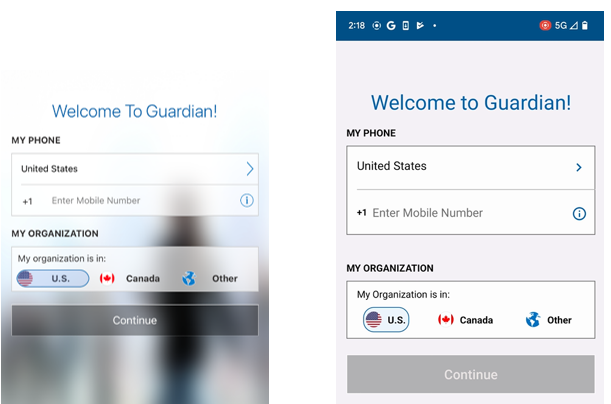
Step 3: You will receive a text message to verify your phone number. Enter the Verification Code in the Guardian app and select Continue.
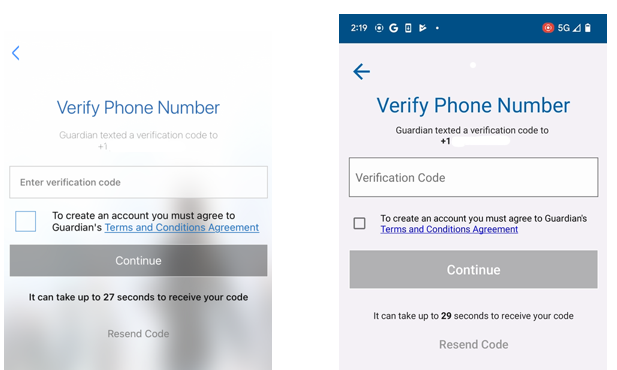
Step 4: To become associated with Stevens you will need to enter your Stevens email address then select Continue.
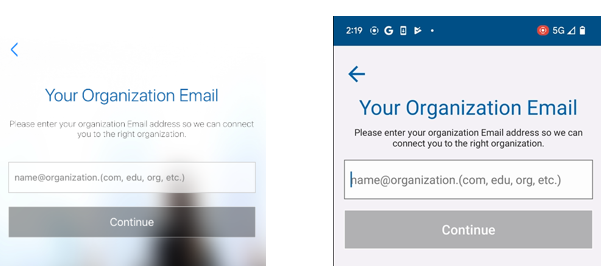
Step 5: You will receive an email to verify your Stevens email. Enter the Verification Code in the Guardian app and select Continue.
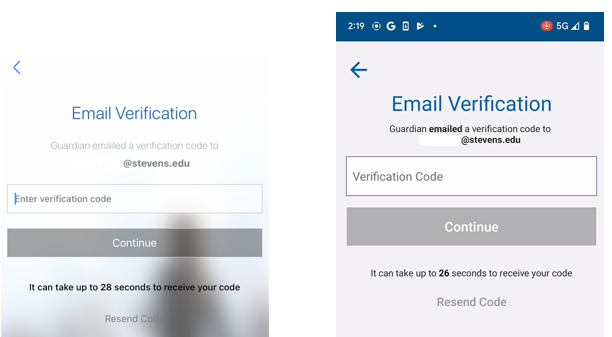
Step 6: If the information listed is accurate, select Yes to confirm your Stevens account
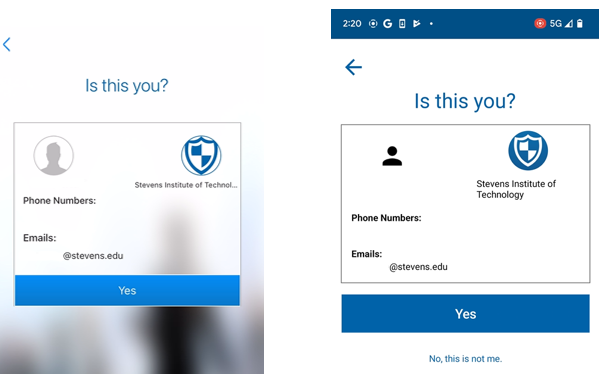
Step 7: Be sure to turn on location settings in the application when prompted to gain access to all the features in Stevens Guardian.
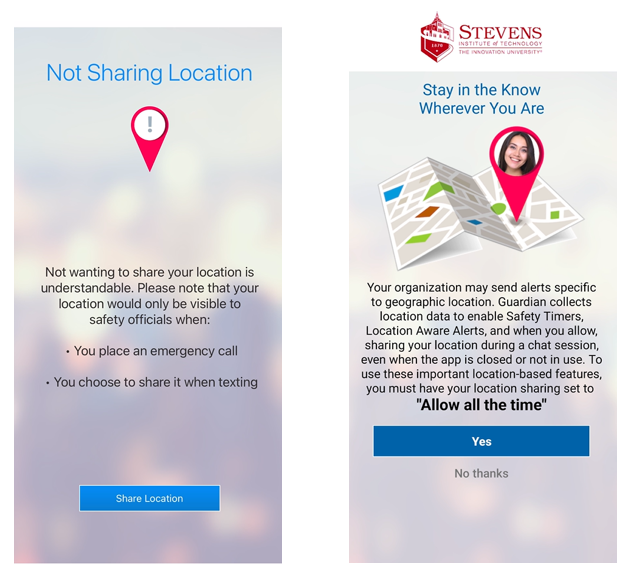
You have successful downloaded the Stevens Guardian app.
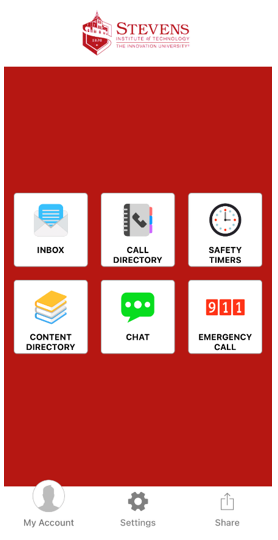
Experiencing an issue or need additional support? Contact our OneIT Team by