How to Request Support in Stevens AppSpace
Learn how to get a technical support, submit a ticket and review the documentation in AppSpace.
Before You Start
Getting Access to Technical Support
Visiting https://appspacehelp.stevens.edu is the easiest way of getting support in AppSpace. Here you can Chat with Support, Submit a Ticket, Review User Guides, and find Step-By-Step instructions.
If you are logged into Stevens AppSpace, powered by Apporto, go to the dashboard where all of the desktops are available. In the upper right-hand corner, choose Help > Support Request. A new window will open in your browser window.
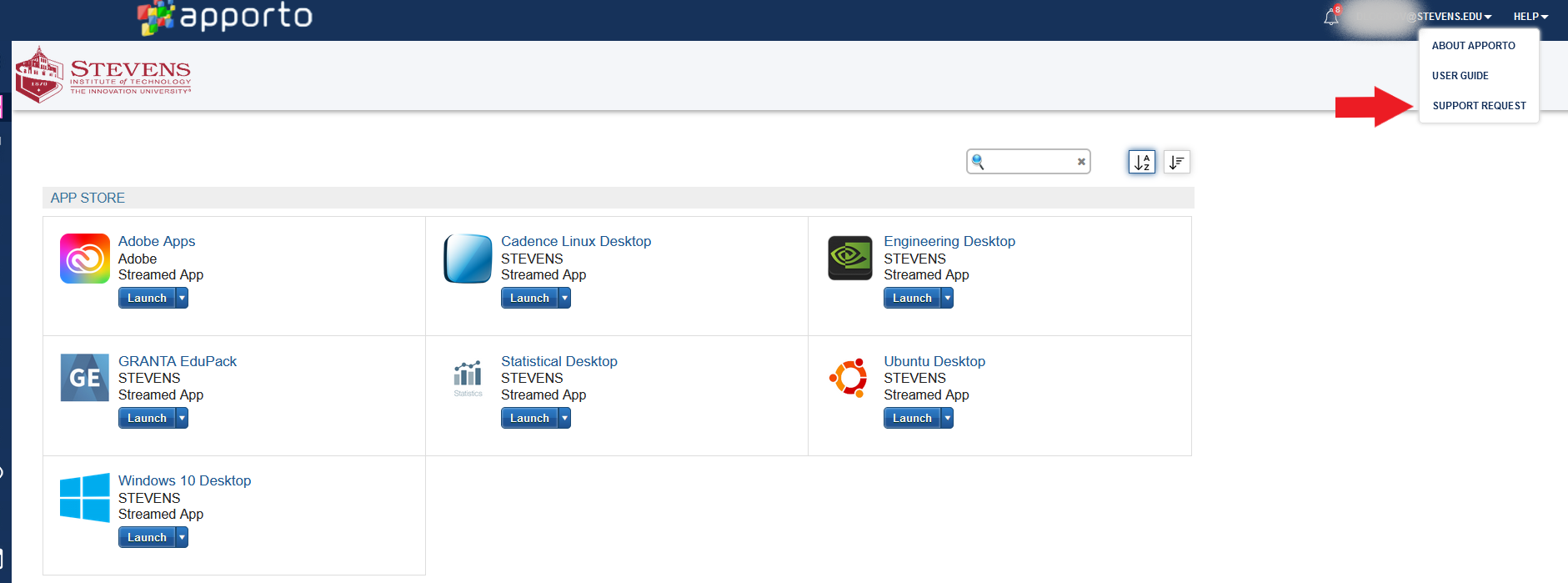
Get a Fast Response to your Support Request
There are two options for getting a Support Quickly
When submitting a ticket, make sure you have attached screenshots of error messages, a description of your experience with an application crashing or ask a question about how to do something. Please remember to include your email address and/or phone number so that Apporto Support can follow up with you regarding your issue.
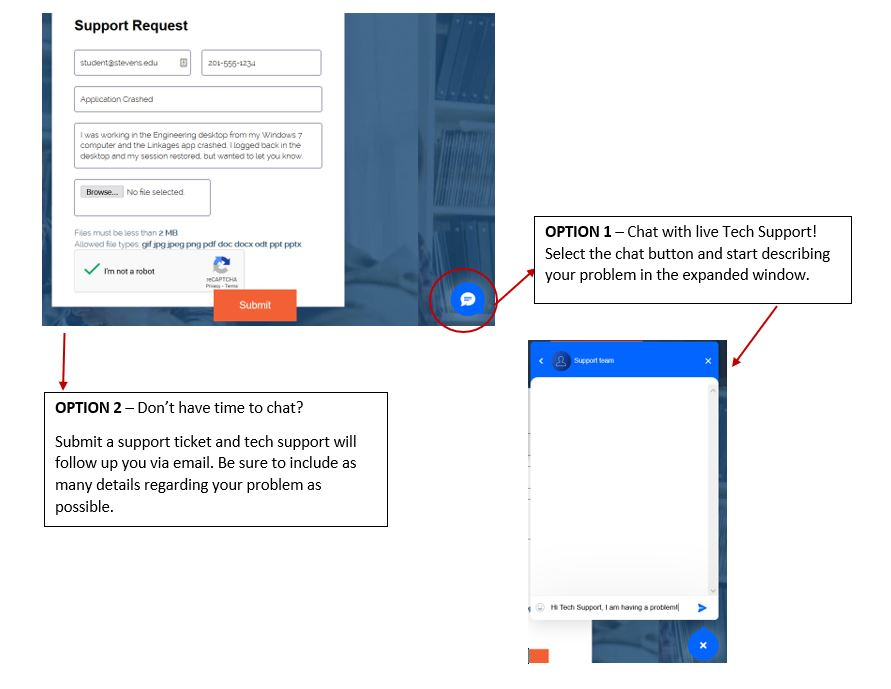
Experiencing an issue or need additional support? Contact our OneIT Team by