How To Forward Your Stevens Extension
Learn how to forward your Stevens extension to voicemail, another extension, or an outside phone number on your desk phone or Cisco Jabber.
Desk Phone
Step 1: While on-hook, press the FWD ALL softkey;
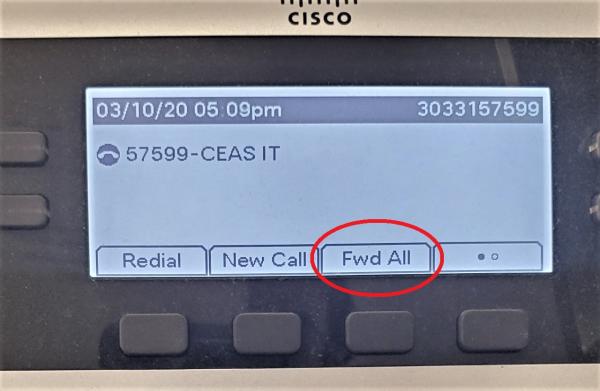
Step 2: Dial the extension number or 7 +1 + telephone number or the Messages button if you would like them to go to your voicemail box.
Cisco Jabber
Note: You must first connect to Global Protect VPN if you are off campus.
Step 1: Go to http://stevens.edu/callforwarding. Enter your Stevens credentials and select Sign In;
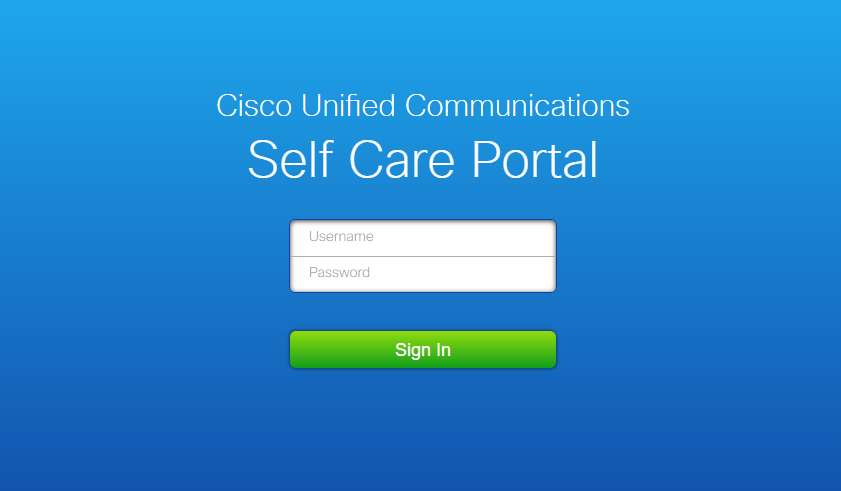
Step 2: Click on Call Forwarding from the left menu, check Forward all calls to, and select either Voicemail or Add a new number from the drop-down menu;
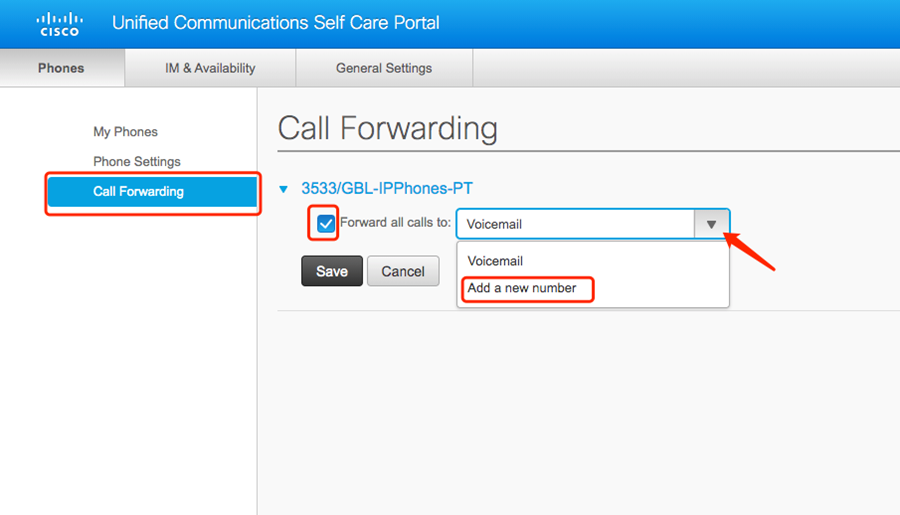
Step 3: If you are forwarding to an outside number (such as a cell phone), add a prefix of 7 + 1 and the cell number, and click Save.
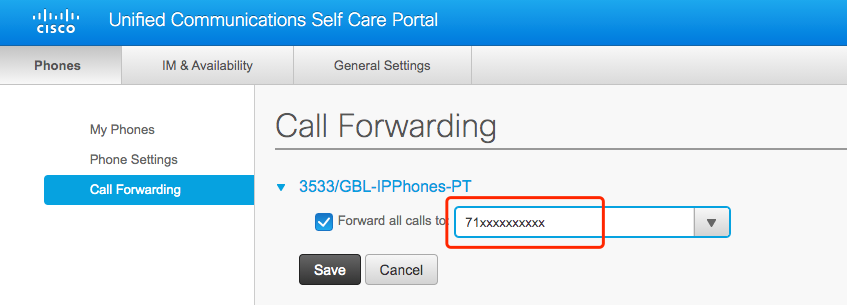
Experiencing an issue or need additional support, contact our OneIT Team by